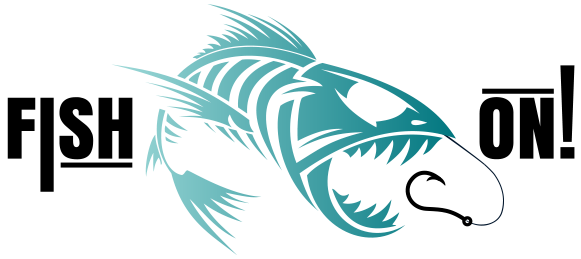Garmin GPX Import Instructions
Importing our fishing packages into your Garmin GPS unit is easy. For some units, you can simply add the files to the SD card (GPX), allow your unit to boot up, and then stick the card into the unit and it will prompt you to import the data. Some units require the files to be in a Garmin folder on your SD card. For example you will need a Garmin folder with GPX files within it, and you would add the GPX file to the GPX folder. If your Garmin does not have this functionality, please follow these instructions for importing fishing packages our into your unit.
***PLEASE NOTE *** Garmin has discontinued Homeport and recommends Active Captain (see instructions below), which does not work on a PC or Mac. BaseCamp is the only option at the moment. You can follow the same instructions for Homeport in the videos below in BaseCamp, they are nearly identical.
If you are not prompted to import the spots, most Garmin units allow you to click Nav Information > User Data > Manage Card > Merge From Card and it will import in the spots.
GPSMAP 42XX and 72XX users can insert the SD card with a GPX file into the unit and from the Home screen select Information > User Data > Data Transfer > Card and select Merge From Card to transfer it from the card and merge it with existing user data.
GPSMAP 76XX, XX22, XX42, XX43, 86XX - Insert the CD card into one of the slots available. If you are using Active Captain, you'll need two cards. Select HOME > Settings > User data > Manage User Data > Merge from Card > Select Card Slot.
HANDHELD UNITS
Connect your USB cable to your unit and computer. Copy the GPX file to the Garmin/GPX folder on the unit. When you restart the unit, they should already be loaded.
ACTIVE CAPTAIN
You can download our GPX files and import them into Active Captain from an Android or iOS (Apple) device. Simply email or download the GPX file to the device and follow these instructions:
- Click on Chart and then the menu at the top.
- Select User Data and then the menu at the top
- Select Import from GPX File and select the GPX file you downloaded.